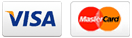Your shopping cart is empty!
LCD Bracelet Wrist Pedometer Watch Sport Fitness Calorie Step Walking Counter


Product Code: 1MNPhwph
Availability: In Stock
Availability: In Stock
US $3.14
Ex Tax: US $3.14
Ex Tax: US $3.14
1. Set time: Without any operation, press SET about 3 seconds. When Time flashing, press MOOE set time.
2. SET meter step: under no operation. Press the MOOE key. Enter the meter step interface. Then press the SET to clear the steps.
3. Set km: without any operation. Press the MOOE twice. Enter the KM interface. Then press the SET to clear the kilometer.
4. Set calories: Press the MOOE button 3 times. Enter the KCAL interface. Test Weight;.
2. SET meter step: under no operation. Press the MOOE key. Enter the meter step interface. Then press the SET to clear the steps.
3. Set km: without any operation. Press the MOOE twice. Enter the KM interface. Then press the SET to clear the kilometer.
4. Set calories: Press the MOOE button 3 times. Enter the KCAL interface. Test Weight;.
Specification
Dimensions and Weight | Product weight: 0.0330 kg Product size: 25.00 x 2.70 x 1.20 cm / 9.84 x 1.06 x 0.47 inches Package weight: 0.0430 kg Package size: 5.00 x 4.50 x 2.00 cm / 1.97 x 1.77 x 0.79 inches |
|---|---|
Package Contents | Package Contents: 1 x Bracelet |