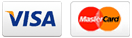Your shopping cart is empty!
FYZ1352 Access Wireless Remote Control Switch Receiver Module
Product Code: bXOJ9lxG
Availability: In Stock
Availability: In Stock
US $7.74
Ex Tax: US $7.74
Ex Tax: US $7.74
Working voltage: DC12V
Working current: ≤6Ma
Operating frequency: 315.433 MHz (frequency can be adjusted, 315 MHz if there is no information)
Working temperature: -40°C~ + 80°C
Receiver sensitivity: ≥-105dBm
Output voltage: AC / DC (optional)
Output current: ≤ 10A
Code: Learning code. (jogging/not pulling, interlocking/tightening, automatic locking/automatic closing)
The output of the worksheet:
Jog / no lated: Pressing the button is working/on. Release your finger when you stop/close the same button. One channel switchSelf-locking/auto-off: Press one button at a time. Press the same button again. (Channel switch requires a remote control button
Lock/Off: Pressing the button is working/opening, pressing another button is stopping/closing. (One channel switch requires 2 remote buttons)
Press the Learn button for 3 seconds and the light will go out.
Then press any button on the remote to send a signal. This means that the flash indicator lights up 3 times until the indicator lights up and learns successfully.
Press the Learn button for about 8 seconds and the light will illuminate to indicate that the information you have left has been successfully deleted.
Material: plastic + metal
Working current: ≤6Ma
Operating frequency: 315.433 MHz (frequency can be adjusted, 315 MHz if there is no information)
Working temperature: -40°C~ + 80°C
Receiver sensitivity: ≥-105dBm
Output voltage: AC / DC (optional)
Output current: ≤ 10A
Code: Learning code. (jogging/not pulling, interlocking/tightening, automatic locking/automatic closing)
The output of the worksheet:
Jog / no lated: Pressing the button is working/on. Release your finger when you stop/close the same button. One channel switchSelf-locking/auto-off: Press one button at a time. Press the same button again. (Channel switch requires a remote control button
Lock/Off: Pressing the button is working/opening, pressing another button is stopping/closing. (One channel switch requires 2 remote buttons)
Press the Learn button for 3 seconds and the light will go out.
Then press any button on the remote to send a signal. This means that the flash indicator lights up 3 times until the indicator lights up and learns successfully.
Press the Learn button for about 8 seconds and the light will illuminate to indicate that the information you have left has been successfully deleted.
Material: plastic + metal
Specification
Dimensions and Weight | Product weight: 0.0670 kg Product size: 3.50 x 3.20 x 1.70 cm / 1.38 x 1.26 x 0.67 inches Package weight: 0.0720 kg Package size: 6.00 x 6.00 x 4.00 cm / 2.36 x 2.36 x 1.57 inches |
|---|---|
Package Contents | Package Contents: 1 x Receiver Module ( Black Housing ), 1 x Transmitter ( with A 23a Battery ) |